使用BepInEx.ConfigurationManager来制作简易配置和UI
下载和安装BepInEx.ConfigurationManager:
GitHub下载:https://github.com/BepInEx/BepInEx.ConfigurationManager/releases
中文汉化版:https://mod.3dmgame.com/mod/172600
下载后将“ConfigurationManager.dll”和“ConfigurationManager.xml”放入“\BepInEx\plugins”目录;
进入游戏后按F1即可打开管理菜单.
为你的Mod添加配置UI
ConfigurationManager 会自动将插件的配置内容显示出来;
ConfigurationManager 将使用所有元素(例如:说明,范围)向用户展示;
在大多数情况下,不必引用ConfigurationManager.dll或对其进行特殊的数据处理;
只需确保添加尽可能多的参数(这样可以帮助玩家更好的进行修改)。别忘了添加描述、键名、值范围。
添加滑块
创建时,指定 AcceptableValueRange 即可,如果范围是0f-1f,或0-100,则滑块将显示百分比%。
示例:
csharp
using BepInEx;
using BepInEx.Configuration;
using UnityEngine;
namespace SimpleUI
{
[BepInPlugin("aoe.top.plugins.SimpleUI", "简易UI示例", "1.0.0.0")]
public class SimpleUI : BaseUnityPlugin
{
// 默认值
public static int Count = 10;
public static ConfigEntry userCount;
void Start()
{
userCount = Config.AddSetting("自定义参数", "值:", Count, new ConfigDescription("你可以根据自己的需求,自由的调整这个参数", new AcceptableValueRange(1, 100)));
}
void Update()
{
if (Count != userCount.Value)
{
Debug.Log("值发生了变化,新的值为:" + userCount.Value);
Count = userCount.Value;
}
}
}
}运行结果:
添加下拉列表
1.使用AcceptableValueList来创建下拉列表
示例:
csharp
using System;
using BepInEx;
using BepInEx.Configuration;
using UnityEngine;
namespace SimpleUI
{
[BepInPlugin("aoe.top.plugins.SimpleUI", "简易UI示例", "1.0.0.0")]
public class SimpleUI : BaseUnityPlugin
{
// 默认值
public static string[] strList = {
"下拉列表1",
"下拉列表2",
"下拉列表3",
"下拉列表4",
"下拉列表5"
};
public static string str = strList[0];
public static ConfigEntry ValueList;
[Obsolete]
void Start()
{
ValueList = Config.AddSetting("下拉列表", "值:", strList[0], new ConfigDescription("这是一个下拉列表", new AcceptableValueList(strList)));
}
void Update()
{
if (str != ValueList.Value)
{
Debug.Log("下拉列表发生了编号,新的值为:" + ValueList.Value);
str = ValueList.Value;
}
}
}
}运行结果: 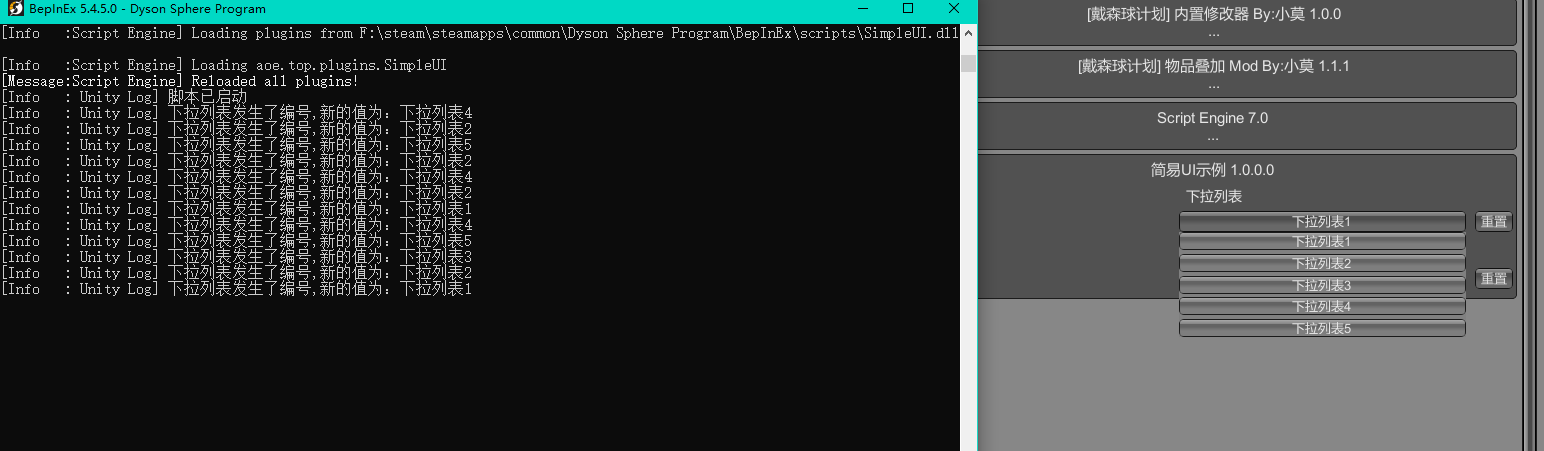
2.使用枚举来创建下拉列表
使用枚举后就无需设置AcceptableValueList了,可以通过System.ComponentModel.DescriptionAttribute来自定义显示文本,否则默认显示枚举名。
示例:
csharp
using System;
using System.ComponentModel;
using BepInEx;
using BepInEx.Configuration;
using UnityEngine;
namespace SimpleUI
{
[BepInPlugin("aoe.top.plugins.SimpleUI", "简易UI示例", "1.0.0.0")]
public class SimpleUI : BaseUnityPlugin
{
// 默认值
public static MyEnum MyEnumVal = MyEnum.Entry1;
public static ConfigEntry ValueList2;
[Obsolete]
void Start()
{
ValueList2 = Config.AddSetting("下拉列表2", "值:", MyEnumVal, new ConfigDescription("这是一个下拉列表", null, new MyEnum()));
}
void Update()
{
if (MyEnumVal != ValueList2.Value)
{
Debug.Log("下拉列表2发生了变化,新的值为:" + ValueList2.Value);
MyEnumVal = ValueList2.Value;
}
}
// 枚举可以根据需求转换为int,只需在前面加一个 (int) 即可
// 如 int a = (int)MyEnum.Entry4;
public enum MyEnum
{
// Entry1 将在下拉框中 显示 Entry1
Entry1,
[Description("自定义显示")]
Entry2,
Entry3 = 10,
Entry4 = 36,
[Description("自定义显示2")]
Entry5 = 47,
Entry6
}
}
}运行结果: 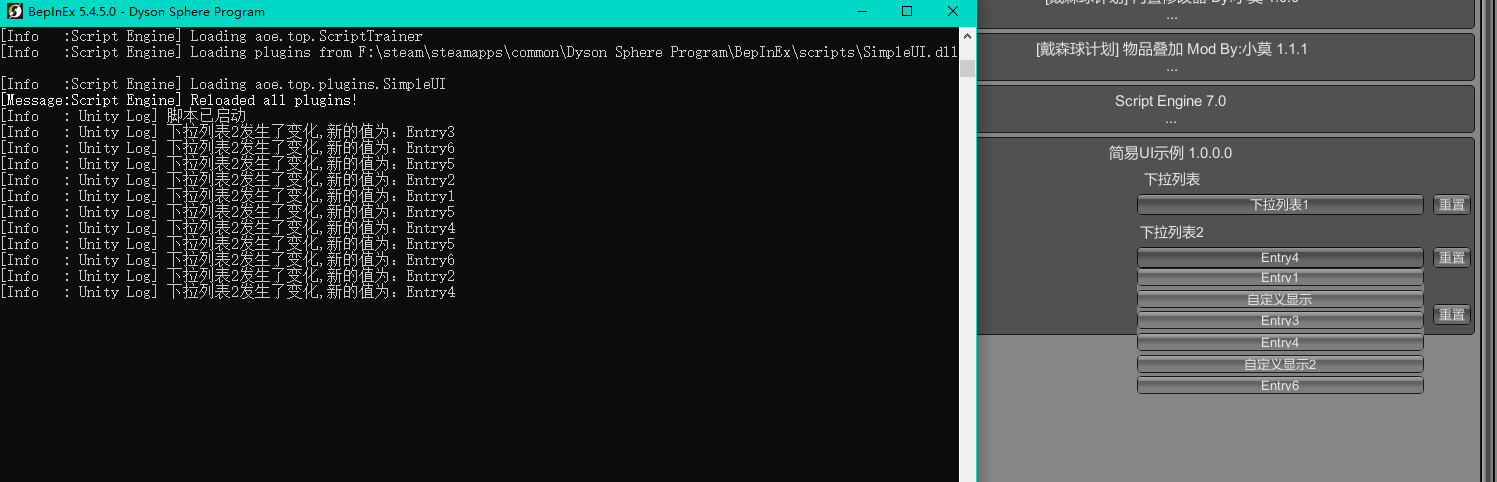
添加键盘快捷键配置
只需使用KeyboardShortcut即可轻松的帮你快速配置快捷键。
示例:
csharp
using System;
using System.ComponentModel;
using BepInEx;
using BepInEx.Configuration;
using UnityEngine;
namespace SimpleUI
{
[BepInPlugin("aoe.top.plugins.SimpleUI", "简易UI示例", "1.0.0.0")]
public class SimpleUI : BaseUnityPlugin
{
private ConfigEntry ShowCounter { get; set; }
[Obsolete]
void Start()
{
// 配置默认快捷键为 左Ctrl + U
ShowCounter = Config.AddSetting("配置快捷键", "快捷键", new BepInEx.Configuration.KeyboardShortcut(KeyCode.U, KeyCode.LeftControl));
}
void Update()
{
if (ShowCounter.Value.IsDown())
{
Debug.Log("按下了快捷键");
}
}
}
}运行结果:
 小莫的维基库
小莫的维基库